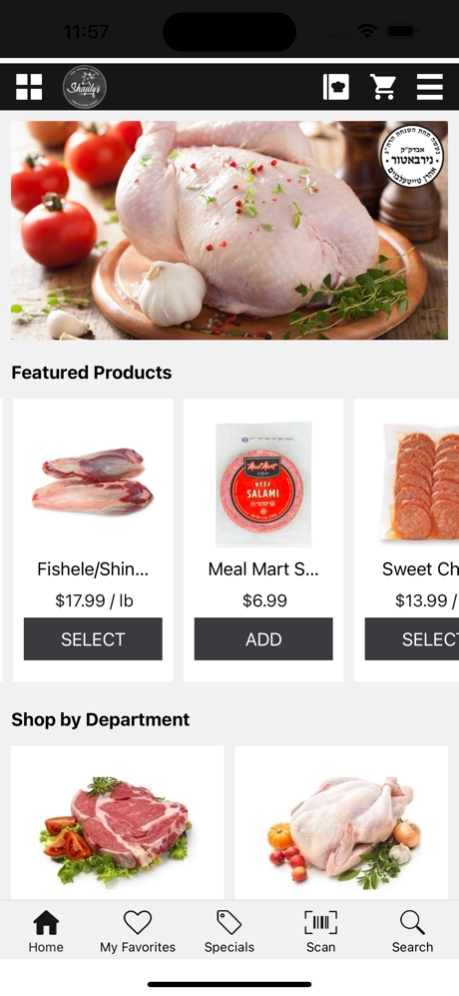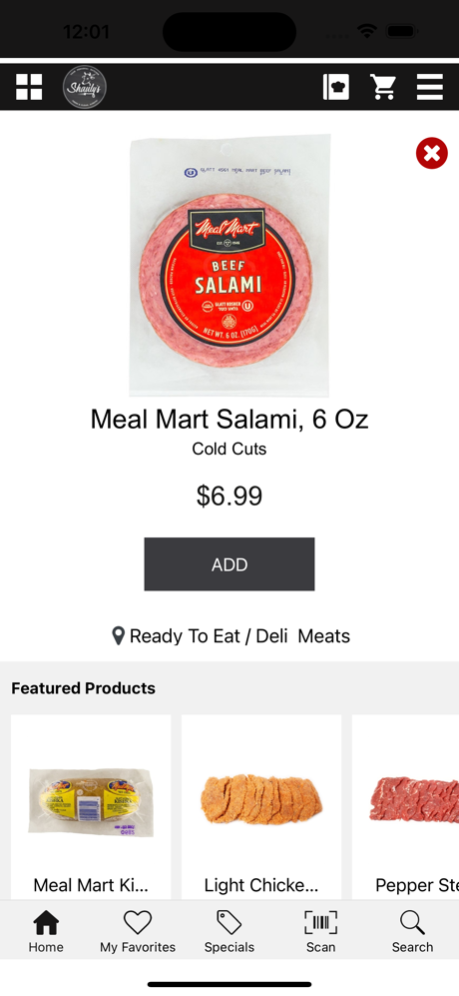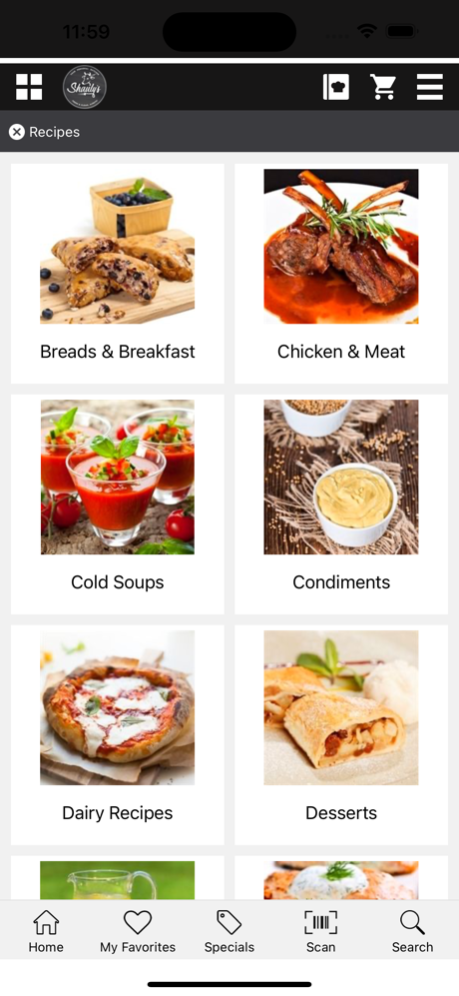Shaulys Meat 1.3
Continue to app
Free Version
Publisher Description
The Goldberger family, you can say, has meat in our blood! One hundred years ago, the Goldbergers raised and sold chickens in Hungary. After World War II, the zeide Yitzchok Goldberger, (in the picture below) worked as a shochet for Meal Mart. His sons, Luzer and Yossel owned butcher shops in Brooklyn, Queens, and the Catskills. In the 1980’s, his grandson Shauly bought the Meal Mart located at 54 Lee Avenue in Williamsburg. It was the first shop where Meal Mart and Alle Processing sold directly to the public. In 2006, Shauly moved his store to Boro Park, where his son Yoeli joined in the family business, taking it to the next level by introducing innovative cuts of meat and providing seasonal and delicious
recipes.
Mar 11, 2024
Version 1.3
fixes and updates
About Shaulys Meat
Shaulys Meat is a free app for iOS published in the Personal Interest list of apps, part of Home & Hobby.
The company that develops Shaulys Meat is My Cloud Grocer, LLC. The latest version released by its developer is 1.3.
To install Shaulys Meat on your iOS device, just click the green Continue To App button above to start the installation process. The app is listed on our website since 2024-03-11 and was downloaded 1 times. We have already checked if the download link is safe, however for your own protection we recommend that you scan the downloaded app with your antivirus. Your antivirus may detect the Shaulys Meat as malware if the download link is broken.
How to install Shaulys Meat on your iOS device:
- Click on the Continue To App button on our website. This will redirect you to the App Store.
- Once the Shaulys Meat is shown in the iTunes listing of your iOS device, you can start its download and installation. Tap on the GET button to the right of the app to start downloading it.
- If you are not logged-in the iOS appstore app, you'll be prompted for your your Apple ID and/or password.
- After Shaulys Meat is downloaded, you'll see an INSTALL button to the right. Tap on it to start the actual installation of the iOS app.
- Once installation is finished you can tap on the OPEN button to start it. Its icon will also be added to your device home screen.